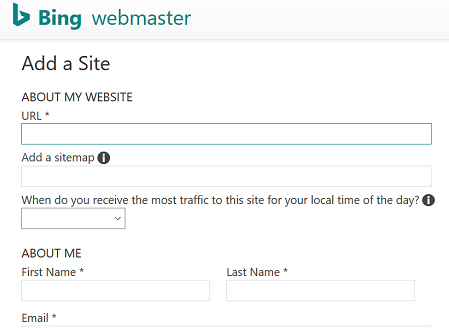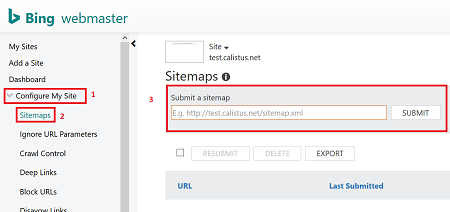today I will tell you about how to add a site in the Bing webmaster tool. bing is the second largest search engine in the internet world. after google, bing is the only search engine that is visited by many people yearly. if you did not add your website to the Bing webmaster tool you losing a lot of traffic.
in this article, I will give you a few simple steps to add your site to bing. follow these steps and submit your site in the bing webmaster tool.
1. Adding your website to bing.
to add your site to the webmaster tool go to the bing webmaster site. then you will see an option to add a new website. Click on a new website and enter your website url.
create an account in webmaster. it's so simply adding your site url and enter your first and last name. you can also enter your email in the webmaster tool.
after this simple step, you need to verify your website. steps are given below.
2. Create Bing Webmaster Tools account
- enter your website in box
- enter your first and last name
- enter your email address
- Click create an account.
3. Verify ownership of your site
- go to your site and click on edit Html.
- find a tag named 'HEAD' in the Html code.
- put Html code below the head tag that you copy from the bing webmaster tool.
- click save your Html code.
- go to the webmaster and click check website.
4. Submit a sitemap.
- Click on configure my site and then click add a sitemap.
- enter your sitemap in the given box
- after it clicks on add